How to use Termux to run command lines and install software toolkits in clients such as Android phones
This article introduces a guide on the "Termux" Android application, which
allows you to run command line programs and scripts on your Android device.
Termux is an open source terminal emulator application that can run on Android devices. It can also be used as a small Linux operating system, which contains many tools and utilities that you often see in desktop Linux distributions. You can use Termux to install and run many command line applications through its own package manager. No root access is required to install and run Termux on Android. You can even use a lightweight desktop environment GUI without hardware acceleration through Termux (via VNC), but they can be slow and not fully usable on small screen touch devices. Termux is very popular among developers and other users who want to access CLI Linux applications on Android.
You can use Termux to do the following:
You can download and install Termux via Google Play or F-Droid. Start Termux
through the launcher, and then the following interface will appear:
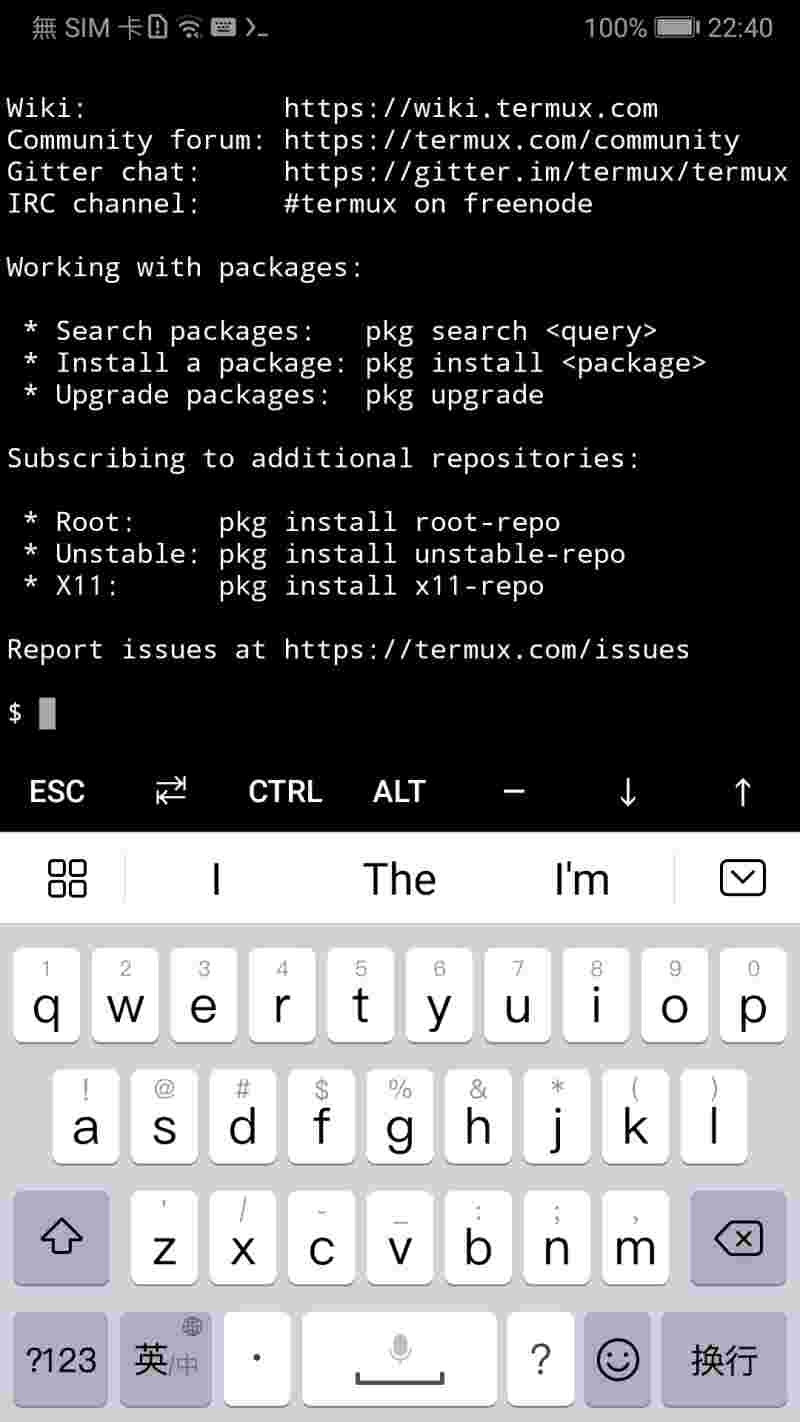
Termux is an open source terminal emulator application that can run on Android devices. It can also be used as a small Linux operating system, which contains many tools and utilities that you often see in desktop Linux distributions. You can use Termux to install and run many command line applications through its own package manager. No root access is required to install and run Termux on Android. You can even use a lightweight desktop environment GUI without hardware acceleration through Termux (via VNC), but they can be slow and not fully usable on small screen touch devices. Termux is very popular among developers and other users who want to access CLI Linux applications on Android.
Example
- Run Python script
- Run Bash script
- Play command line games
- Access Vi editor
- Establish SSH connection
- Create Python virtualenv
- You can develop applications without GUI access
- Install other packages using pip, npm, cpan, gem, tlmgr and other such package managers
- Basically, the installed package allows you to perform all operations through its command line interface
Install Termux on Android
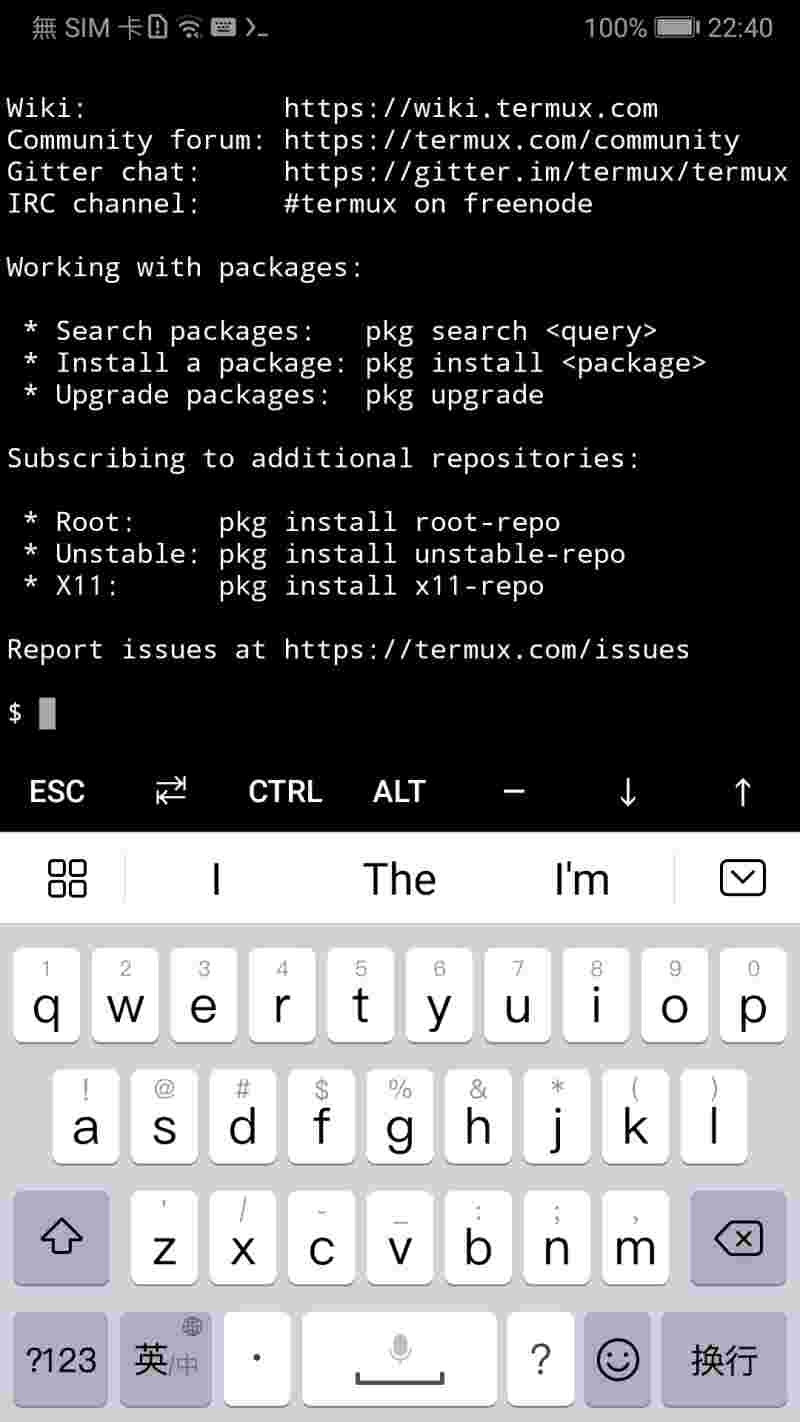
Enable storage access on Termux
To access files in the Termux terminal or save files from the Termux
terminal, you first need to set up Termux storage and provide access to
Termux storage when prompted. You can do this by executing the following
command:
$ termux-setup-storage
After completing the storage settings, you will be able to find the
Termux file in the "shared" folder stored inside the Android device.
If the "shared" folder does not exist, you can create one manually.
Usually, the full path of this "shared" folder is
"/storage/emulated/0/shared".
Install and manage official Termux packages
After installing Termux, run the following commands to update and
upgrade the repository:
$ pkg upgrade$ pkg install <[package_name]>$ pkg search [search_term]$ pkg list-allInstall Deb package in Termux
You can install certain ".deb" packages from Ubuntu or Debian
repositories, as long as they are made for the architecture of your
mobile device (nowadays, most mobile devices have arch64 and arch32
architectures). Please note that some software packages may refuse to
run on Termux. To install the ".deb" package, run the command in the
following format:
$ dpkg -i [deb_package_name]$ dpkg的 --remove [deb_package_name]$ dpkg -l
As long as the compatibility requirements are met, any ".deb" package
from any package source can be installed. As always, extra care should
be taken when extracting third-party packages to prevent the
installation of suspicious packages.
Enable other repositories in Termux
You can also enable other repositories in Termux to enable the
installation of other packages. To find more repositories, visit
this page and click
on the repository whose name ends with "-packages". You will find
commands to enable these repositories in their "README" file. The
command to enable the additional repository is as follows:
$ pkg install [repository_name]$ pkg install x11-repo
$ pkg install game-repo
$ pkg install root-repo
$ pkg install stable-repo
$ pkg install science-repoInstall Termux add-on
Termux provides some useful add-ons that can be installed on Android
devices through the Play Store. Some of these additional attachments are
free, while others are paid. You can find a list of these add-ons
here.
conclusion
Certain applications in the Play Store allow you to install and run a
complete Linux environment on Android. However, some of them require
root user access and are not entirely easy to use. In terms of
user-friendliness, there is nothing better than Termux in the Play
Store.
How to use Termux to run command lines and install software toolkits in clients such as Android phones
 Reviewed by mattkaydiary
on
四月 20, 2021
Rating:
Reviewed by mattkaydiary
on
四月 20, 2021
Rating:
 Reviewed by mattkaydiary
on
四月 20, 2021
Rating:
Reviewed by mattkaydiary
on
四月 20, 2021
Rating:



How this site saved me ,I made a bitcoin deposit on a trading website and then wanted to sell and withdraw my funds in order to make a profit. I sent them emails and messaged but received no response. I was searching for help and was scammed by one recovery company... Then i come across a review on this app that described [ FUNDRESTORER ... I contacted them to register and opened a case. I was assigned mr Dave, who has been assisting me so far. I have received my initial deposit... And am still working to receive my expected profits.... Send a detailed mail to [ FUNDRESTORER {@} GMAIL com] and open a case - or send a detailed mail of the scam or deal to [ FUNDRESTORER {@} GMAIL com] they are experts at dealing with online scam and assisting victims in receiving reimbursement, tracking down digital fingerprints, cyber analysis and thorough investigation.
回复删除Website: FUNDRESTORER . C0M
Email: FUNDRESTORER(@)GMAILC0M
Reliable Service